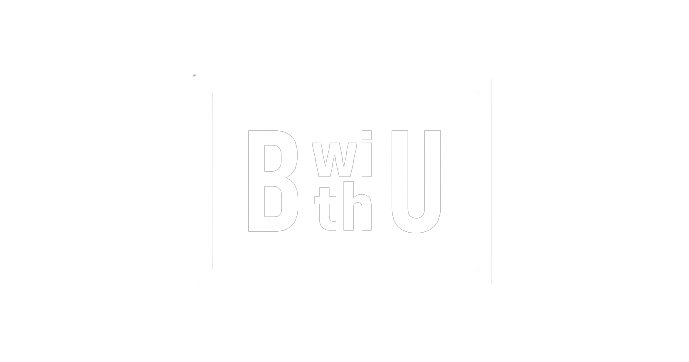

Aile The Shota One-Man Live "REAL POP" (March 16, 2025)
【Distribution Destination】
BMSG Fan Community App "B with U"
Aile The Shota fan club
【Overview】
The Tokyo Garden Theatre solo concert held on Sunday, March 16, 2025, which was the largest-scale performance to date.Aile The Shota Viewing tickets for the live footage of the Oneman Live "REAL POP"Aile The Shota Available exclusively to fan club members at B with U.
Thank you for purchasing your viewing ticket.Aile The Shota As a special bonus for purchasers, we will present fan club members with a live photo (digital bonus).
Additionally, a campaign has been announced where five lucky purchasers will be selected by lottery to receive a "REAL POP Towel" signed in the artist's own hand.
Aile The Shota At the fan club,Aile The ShotaWe are also planning a watch party where you can view the live footage together, so please purchase your viewing ticket before the start date and stay tuned.
※Details regarding the watch party will be provided separately at a later date.
【「Aile The Shota Oneman Live "REAL POP" (March 16, 2025) Streaming Content】
Live Main Set (Full Version)
Making of Oneman Live "REAL POP"
【Sales Period】
Monday, May 5, 2025 (National Holiday) to Friday, August 1, 2025
※Aile The Shota This is a fan club exclusive sale. If you are not a member of the fan club, please join via the link below before purchasing.
Aile The Shota New fan club membershipHere
【Distribution Period】
Sunday, June 1, 2025, 12:00 PM to Friday, August 1, 2025
【Viewing Ticket Price】
¥3,000 (tax included)
【Payment Methods】
Credit Card / Convenience Store Payment (Lawson, Ministop, FamilyMart, Seicomart)
【Viewing Device】
Smartphone / Tablet (Google Chrome / Safari) Computer (Google Chrome / Firefox / Microsoft Edge / Safari)
※B with U (Web Edition) can also be used on internet-connected TVs, but we cannot guarantee its operation.
【Distribution Destination】
BMSG Fan Community App "B with U"
Aile The Shota fan club
※Emergency viewing URL isHere
Aile The Shota Those who have already joined the fan club

Click the "Purchase Tickets Here" button

Purchase a viewing ticket from the BMSG SHOP

Enjoy the LIVE footage on B with U!
Aile The Shota Those who have not joined the fan club
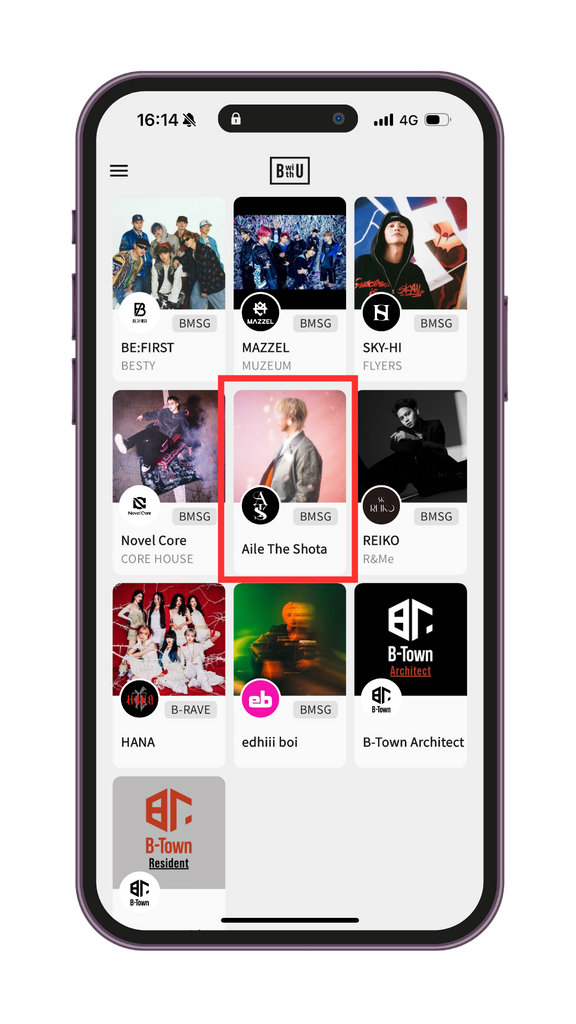
Log in to B with U

Go to the target article and select "Proceed to Purchase"

Go to the target article and select the "Purchase Viewing Ticket" button.

Purchase a viewing ticket from the BMSG SHOP

Come back to B with U and enjoy the LIVE footage!
-
I would like to check my fan club membership status.
You can check your fan club membership status on the "Payment Method & Change Confirmation Page" within the BMSG OFFICIAL SHOP.
▼Click here to log in to the BMSG Official Shop
https://bmsg.shop/account▼Items you can verify
Fan Club Membership / Joined Month / Payment Cycle (Monthly/Annual) / Next Renewal / Payment MethodIf you are already a member of a fan club, it will also appear on the "Your Community" page after logging into the app.
If the above does not resolve your issue, please contact us using the information below.
▼Contact Us
https://bmsg.channel.io/support-bots/103231-
I cannot log in to B with U.
After downloading the app, you must register as a member to view fan club content.
If you are unable to log in despite completing your fan club membership registration and payment, please check the following items ① to ③.
① Are you entering the registered email address?
You may have entered an email address different from the one used during registration.
If you have multiple email addresses, please try one that you think might work.
※ This email address is different from the one registered with the "BMSG App".
② Are you entering the password you set?
If you don't know your password, please click [Forgot your password?] at the bottom of the login screen to set a new password and try logging in.
※再設定用メールが届かない場合はinfo@bmsg.shopが受信可能な設定にしてください.
③ Please verify that the email address and password you entered are correct.
Uppercase/lowercase, half-width/full-width distinctions, symbols, input errors, and unnecessary spaces (空Please check that there is no white residue.
Uppercase (half-width):SKY-HI
Lowercase (half-width):sky-hi
大文字(全角):SKY-HY
Lowercase (full-width): sky-hy
If the above does not resolve your issue, please contact us using the information below.
▼Contact Us
https://bmsg.channel.io/support-bots/103231-
I have purchase history at the BMSG SHOP, but I cannot log in.
First, please try resetting your password using the email address registered with the BMSG OFFICIAL SHOP.
Additionally, you can purchase merchandise at the BMSG OFFICIAL SHOP without registering for a membership.
Even if you have a past usage history, you may not be able to log in if you have not completed the membership registration process.
Please complete your membership registration using the form below.
▼BMSG OFFICIAL SHOP Click here to register as a member
https://bmsg.shop/account/registerIf the above does not resolve your issue, please contact us using the information below.
▼Contact Us
https://bmsg.channel.io/support-bots/103231-
I have purchase history at the BMSG SHOP, but I forgot the email address I registered with.
① If you have a purchase history
We have previously sent two emails to the email address you provided: "Order Complete" and "Shipment Complete." Please check your inbox at info@bmsg.shopからメールが届いているかお探しください.
② If you cannot find the email and have forgotten your registered address
We apologize for the inconvenience, but please try registering for a new account at the BMSG SHOP.
If the above does not resolve your issue, please contact us using the information below.
▼Contact Us
https://bmsg.channel.io/support-bots/103231-
I am not receiving emails from BMSG (such as the membership confirmation email or password reset email).
If you do not receive the email, please check the following.
①info@bmsg.shopを受信できるようになっているかご設定の確認をお願いいたします.
② Please check if it has been moved to another folder, such as the spam folder.
※If you are using a mobile carrier email address, you may not be able to receive emails depending on your settings. We strongly recommend using an email address not provided by your mobile carrier, such as Gmail or Yahoo.
After changing your address, we kindly ask you to request a resend of your membership confirmation email from the link below.▼Contact Us
https://bmsg.channel.io/support-bots/103231
[💎[Member Registration] → [I haven't received the membership confirmation email]
[Membership Completion Email | Resend Request] Enter Information in the Form






